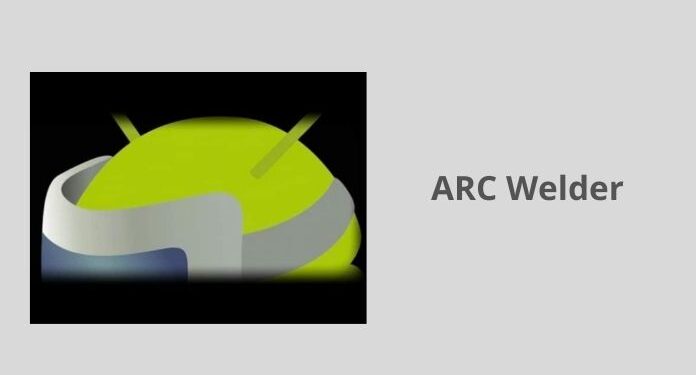ARC Welder is a simplified android emulator system that allows the PC users to run android application on their computers.
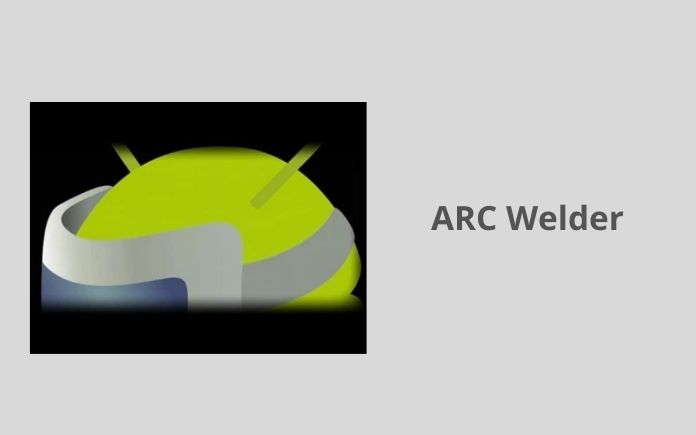
If you are not aware as to what is an android emulator is, the simple explanation is as below.
Android emulator is computer software that has the ability to create a virtual android device inside your computer.
So, it runs like the software, but within the application, you can do almost all the stuff you would do on an android device.
For example, android applications installing, android video game playing and many more things.
ARC Welder Features (REVIEW)
When you compare ARC Welder android emulator with other android emulators like Bluestacks and Nox Player, you can notice that those applications so large in their size.
In other words, those are massive applications, and their installer alone is more than 1GB in size.
Further, when you complete the installation of those applications, the director folder size will double in size.
In addition to that, you need a super speed GPU card in order to run such a software application in your PC.
If your computer is a standard PC, then there is a high chance that your computer becomes slower.
However, ARC Welder is a lightweight chrome addon than allow any users to get the android emulator experience in their PC.
How to Use ARC Welder Android Emulator?
This is not the usual computer software application that we have used to use on our computers.
This is a next-level program which comes as a Google Chrome browser addon. In other words, it is a browser extension.
If you are interested in using ARC Welder on your PC, the first thing you need to do is install chrome browsers in your PC.
You can download from the official Google web app store.
Once you have downloaded and installed the web browser, you have to restart your computer in order to set it up on your computer properly.
Then, Go to the “More Tools” option in the Chrome browser and the there you can see another sub-option called “extensions.”
So click on that. It will open a new window and shows you your current extensions installed on the browser.
On the top section of the Window, you can see a Search bar. So, there you have to search the term “ARC Welder.”
You can see the ARC Welder android emulator icon in the search results and click on it to download it to your web browser.
So that’s all you have to do.
Now you can click on the addon and open the android emulator.
Enjoy!