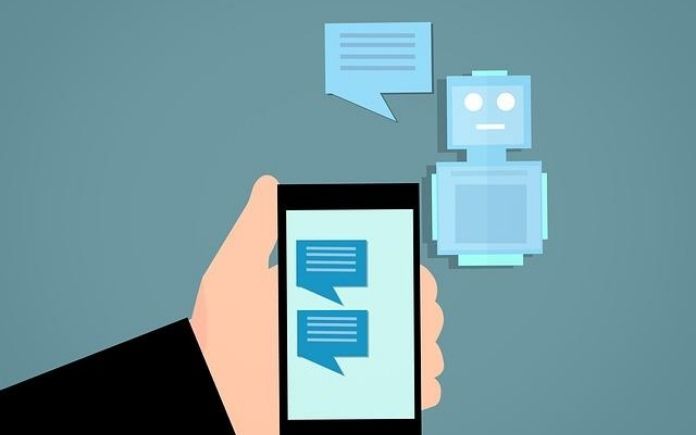Today we will show how to enable a sweet auto-reply bot service from Hike, known as Natasha, on your hike messenger.
She is a live assistant and replies to all your texts, in a pre-set intellegent way.
On one hand you can spend time with her if you feel bored, she will surely make you feel better, on the other hand, she is a really appreciable assistant who can serve you with quite a lot of useful handy information. Start Chatting with Natasha.
Natasha is similar to Jimmy on Nimbuzz Messenger, and is still under development.
She acts like a virtual friend of yours, speaking to you whenever you want to spend time with her. And she is really smart at her features.
Within more days, she will learn lot of more stuffs for sure.
We will discuss the features of Natasha in details, but first of all let’s learn how to get Natasha Virtual Assistant activated on your hike messenger.
How to partition SD Card and use Link2SD app to link all apps to external sd card?
How to get Natasha on Your Hike Messenger?
If you have enough data, you can watch our 4 min video tutorial for the same, where we explained how to activate Hike Natasha and discussed its features step by step with recorded screen.
Getting Natasha on Hike is automatic, I mean, you will get a message from Natasha automatically. But many people are telling that they aren’t getting any message from Natasha. What to do then?
Well, don’t worry, we have got the process to activate Natasha on Hike. Just follow these easy steps.
And yes, this does not requires Android Rooting. Its available for any android user.
1. Update Hike to its latest version. Check if you have got any Hike update from My Apps section on Google Play. If you hadn’t updated hike recently then update it at first.
2. Open Hike, I am assuming you didn’t get any message from Natasha yet.
3. Click top right Menu.
4. Click on Rewards/Extras.
5. You will see an option ‘Natasha on Hike’. Click there.
6. You will see an option ‘Hi, Natasha’ Refer to the screenshot at the top of the page. Click on ‘Hi Natasha’ to start chatting with Natasha on your Hike Messenger. You will automatically get a message from Natasha. Refer to the picture on the right.
Congrats! You have got Natasha now. Chat with her as long as you want and she will reply intelligently.
How to know unknown caller id? How to block spam callers? How to activate Do Not Disturb (DND) ?
Features of Natasha:
Natasha is not just a same old boring bot. She delivers a lot of good info and you can find her in need often.
She can tell some basic infos regarding movies, books, weather, meaning of words, and also search Wikipedia for you, that’s not all, she can make your boring moments interesting with jokes, facts, Rajnikant titles etc.
What’s more? You can freely chat with her and type her anything, she will try her level best to answer it. Other than that, here’s a detailed list of what you can do with Natasha, and how to do it.
1. Check out the details about any Movie:
Wanna know about any movie in short but don’t want to Google it? Don’t worry, Natasha can help you out. Type ‘#movie’followed by the movie name without the quotes. We wanted to know about PK movie.
See what she replied on the left. It had a short description, a rating upon 10,
Release date of the movie and IMDB link of the movie for further reference. Quite a good approach, as we can know about any movie in short, know it’s release date and ratings too. Isn’t it appreciable?
2. Check out the weather of Any Place:
Do you want to know how’s the weather at any place? Natasha can help with that too. Type ‘#weather’ followed by the place without quotes. We searched the weather info for Kolkata, and it gave a short and prompt reply. Refer to the picture beside.
3. Search Wikipedia for anything you want:
This is a brilliant feature made by Hike. Truly, if you need to know anything in detail, instead of googling, simply search here. You will get a short info on that that with a direct link to view the rest of the article. Type ‘#wiki’ followed by the term you want to search without quotes, and you will get the results. We searched for facebook, and here’s what we got, refer to the adjacent picture. It had the wiki explanation, followed by the wiki link.
4. Stuck somewhere? Get a Fake Call!
This is another good feature you can get from Natasha. Whenever you need to escape from a meeting or anything else, type ‘#fakecall’ without quotes and you will get a fake call from a 9XM Landline Number. Of course you won’t see 9XM name on that number, that name we got after searching it on Truecaller! Lolz!
Truecaller is an app that can be used to search the caller id of any unknown number, also block spammers. Try truecaller and block spammers
5. Get a motivational quote anytime:
This is not too much necessary, but indeed a useful stuff that we can get from Natasha. Type ‘#quote’ to get a beautiful motivational saying from great personalities. See what we got in the right.
6. Get Hot Facts from Natasha:

This is surely a great way to kill your boring time. Natasha has a good collection of jaw-dropping facts, that you will surely love. Type ‘#fact’ without quotes and Natasha will serve you awesome facts.
7. Get the meaning of any English word:
Another admirable feature of Natasha you will definitely gonna use everyday. Get a quick look-up of meaning of any word. Type ‘#dict’ followed by the word you want to know the meaning without quotes and you will get the meaning. We searched for the word diamond, and it had the meaning, along with some synonyms. Handy? Eh!
8. Feeling Bored? Natasha is there to your rescue:
This is another good feature of Natasha you can get here. If you feel bored, just type ‘#bored’ without the quotes and Natasha will apply some ointment to cure it. Well, we tried that, but didn’t find that too much interesting, hope they makes Natasha more strong in the future.
9. Get details of any book you are interested in:
This will help you to find details regarding any book. Type ‘#book’ followed by the book name without quotes and you can find details regarding the book.
10. Get some Rajinikanth Jokes and refresh yourself:
Rajinikanth Jokes are loved by everybody. Why not Natasha provide some? Type ‘#rajini’ without quotes and see the wonder!
These are some of the basic functions that Natasha can do now. It’s currently under development and when it’s fully developed, we can expect a lot more fun from Natasha. Foe now, let’s be happy with what we have already got, that’s not at all bad! Let’s use Natasha.