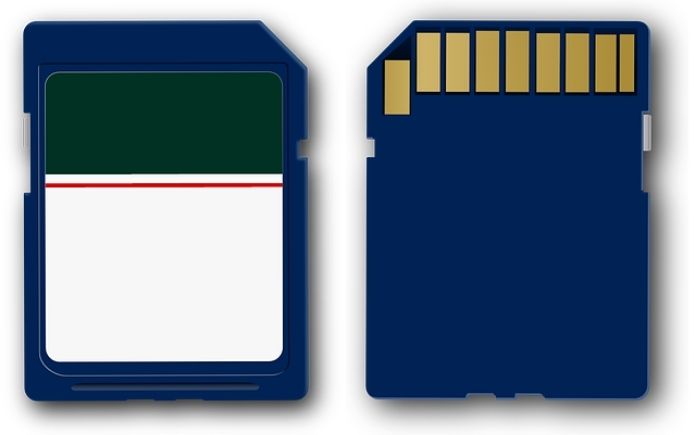Hello everyone, we are again back with a worth mentioning topic on android, which, though not compulsory, but yet useful for many android users.
We will discuss about partitioning sd card, what does that mean, how to do that, and lastly, how to use that.
Many of you also came across the app Link2Sd which mentions about a partitioned sd card, and links/unlink data from sd card 2nd partition and so on.
We will discuss about that too,
What is Sd card Partitioning?
In my words, its simply making a dedicated space in your sd card to keep apps data stored in it.
Read – How to Activate Natasha Live Virtual Assistant on Hike?
How does that help? Why do we do that?
It helps to increase internal memory and all your apps datas are stored into that partitioned space.
Why do we need a partition?
We could simply move our apps with Apps2Sd or something else?
Well, App2sd or related apps justs moves the spk file of the app to sd card, only few apps are supported, as majority apps prefer internal storage, and this pre preference depends on the apps themselves, as a result, app2sd fails to move many apps.
Another disadvantage is the internal datas of the apps are never moved from internal to sd card, that too consumes space.
Finally, the huge games we keep may consume upto 1-2GB and eat up all the space, but link2sd handles all these issues carefully and successfully.
It can also freeze an app, uninstall system apps, etc due to its superuser permissions (Root Permissions)
Basically, you should partition your sd card only if your internal memory/ram is low. You CANNOT KEEP your videos, music etc on your partitioned space.
Preliminaries:
1. Note that this process is only for rooted users, if your phone is not rooted, you cannot perform this task. Check how to root your device here:
2. Your phone must support sd card, and you must have one, and I recommend that you should have at least 8 GB Sd card to perform this task.
Why?
As this task will partition your sd card into 2 different storages, one for your regular use and the other for that second partition.
(Its formally called second partition, as its somehow the second part of your sd card) Your partition will consume 1 GB space (recommended, or as you wish, from 100MB to 4GB) and your sd card will be left with rest of memory.
Its risky with a 4GB sd card, that comes with a base storage of 3.3GB. Just think, after partitioning, it will be left with 2.3 GB only as base storage for storing images, videos, music, files etc.
3. Clockworkmod Recovery: This is the software needed to perform the task.
Basically this will do the partitioning itself. Also you can take a backup of your rom with this cwm before attempting this task to become risk free.
You can grab clockworkmod recovery if you dont have, from here: You will get Custom Recoveries built by Clockworkmod in this site: https://www.clockworkmod.com/
They have made recoveries for various devices over there, but if your device is not listed in any of them, don’t worry.
Thanks to the developers across the world, they have made or modified those available recoveries to suit more devices than it was previously.
You can easily verify if your device supports cwm/twrp or not, simply search on google thats all.
Write your device name and code then put a space and then type the letters ‘cwm’ or ‘twrp’ and google will show the available results.
For example, I own a Galaxy Ace Duos myself, which is a low end device and hasn’t got the official Clockworkmod recovery yet. But I availed one from the web. Just Type Galaxy Ace Duos gt s6802 cwm. You try with your device, you will get one for sure.
There are hardly any device that hasn’t got a recovery yet. Exception may be new devices but they will get, for sure, within few months. It depends on the popularity of device.
The devices which are widely popular, and used by lots of users, gets these type of advancements faster than others due to demand.
How to know unknown caller id? How to block spam callers? How to activate Do Not Disturb (DND) ?
NOTE: The steps described is for advanced android users only and are risky. Your device even can ruin permanently. We are not responsible for any damage that you do to your device and sd card, which too, may become completely unusable after partitioning. Continue at your own risk.
Well, these are just legal statements, we dont mean to fear you.
Enough of discussions, now lets move on to the main steps, hope you all have downloaded Clockworkmod and ready to do the task.
Move on to our second part: How to partition SD Card and use Link2SD app to link all apps to external sd card?